Below you will find pages that utilize the taxonomy term “Linux”
اول نسخ لينكس اعمل عليها My First Linux
نسخ سي دي من عام ١٩٩٧ لانظمة تشغيل Slack ware Linux و FreeBSD نظم سلاك وير هو اول نسخة لينكس عملت عليها (نسخة اقدم من هذي) اذكر جلست اسبوعين حتى نجحت في تشغيل الواجهة الرسومية، في نفس الفترة كان تركيب ويندوز يحتاج ٢٠ قرص ٣،٥ وتحتاج تغيرها كل شوي جهازي كان انتل ٤٨٦ بدسك ٢٠ ميجا
Django and NGINX in Docker
In this post we will run Django application behind a NGINX webserver, which is a very common practice in production.
Playing with Elasticsearch & Kibana in Docker
An easy way to start an Elasticsearch server with Kibana (Elasticsearch frontend) instance!
Django with Docker: Add Postgres
In the last post I covered starting a new Django project with Docker, and how to build a custom container image for my project, but what I haven’t covered is how to use a Database and how persist your data since all data stored in the container ephemeral and would only exist during the life span of the container.
Django with Docker: Build an Image
Docker is an interesting technology, although still young it gained a lot of buzz and momentum.
The last couple of weeks I started playing with Docker to see how can I use it for Django project development and deployment.
CentOS New System Checklist
Here I document minimal steps to setup a CentOS 7 machine, it suppose to be a live post, so I’ll keep updating it every time I found a step worth mentioning!
Go Language Setup for Multiple Projects
Update: It turns out that this setup is not needed, you should a have single GOPATH directory with all of your projects inside it, and use the vendor feature to handle each project dependencies. More details in a new post.
When working with Go language you must setup the GOPATH environment variable, but soon you will face two problems:
- Each project should have its own Go dependencies and its own Git code repo, so putting your source under GOPATH would be problematic.
- When working with “Atom” with “Go Plus” plugin, it needs to install several Go packages which would pollute your own source.
To solve both problems I added the following to my “.bash_login”:
Change and rebuild an RPM on CentOS
Test
sudo yum groupinstall "Development Tools"
sudo yum install epel-release.noarch
sudo yum install yum-utils rpmdevtools
mkdir -p ~/rpmbuild/{SOURCES,SPECS}
wget http://example.com/lame-3.99.5.tar.gz
mv lame-3.99.5.tar.gz ~/rpmbuild/SOURCES
rpmdev-newspec lame
mv lame.spec ~/rpmbuild/SPECS
cat < < EOF > ~/rpmbuild/SPECS/lame.spec
# ------------------------------------------------------------
Name: lame
Version: 3.99.5
Release: 1%{?dist}
Summary: LAME MP3 Encoder
License: N/A
Source0: lame-3.99.5.tar.gz
%description
Educational tool to be used for learning about MP3 encoding. LAME aims to be the basis of a patent free audio compression codec.
%prep
%setup -q
%build
%configure
make %{?_smp_mflags}
%install
rm -rf $RPM_BUILD_ROOT
%make_install
%files
%doc
/usr/bin/lame
%dir /usr/include/lame
/usr/include/lame/*
/usr/lib64/*
/usr/share/doc/lame/html
/usr/share/man/man1/lame.1.gz
%changelog
# ------------------------------------------------------------
EOF
rpmbuild -ba ~/rpmbuild/SPECS/lame.spec
sudo rpm -Uvh ~/rpmbuild/RPMS/x86_64/lame-3.99.5-1.el7.centos.x86_64.rpm
yumdownloader --source sox
sudo yum-builddep sox-14.4.1-6.el7.src.rpm
rpm -i sox-14.4.1-6.el7.src.rpm
vi ~/rpmbuild/SPECS/sox.spec
: Add "--with-lame" to the configure line
%configure --with-lame
:
rpmbuild -ba ~/rpmbuild/SPECS/sox.spec
sudo rpm -Uvh ~/rpmbuild/RPMS/x86_64/sox-14.4.1-6.el7.centos.x86_64.rpm
sox | grep mp3
References: https://fedoraproject.org/wiki/How_to_create_an_RPM_package
Intro to Ansible Presentation
My presentation at Riyadh Linux User Group about Ansible
Limit SSH to Copy a Single File Only
I want to allow host-2 to copy a file securely from host-1, so the easiest way is to use “scp” command which use “ssh” as a transport to copy the file.
If you want to do it manually it is straight forward “scp” invocation:
host-2$ scp host-1:data.csv .
But if you want to automate it you have to use “ssh” keys, but this means leaving a private ssh key on host-2 that can access host-1 without any restriction, i.e.
“sar” command cheat sheet
“sar” is a Unix command that collect, report, or save system activity information, it is different from other system status command like “top” or “vmstat” that only show real time status only, “sar” in the other hand collect these data so you can find the system state at any time.
Monitoring Servers with Munin
This is a draft on configuring Munin to monitor services on a Linux machine, still dirty but published for my reference, if you have question let me know.
Django memory leak with gunicorn
If you have a long running job that leaks few bytes of memory it will eventually will consume all of your memory with time.
Protect your Server with Fail2Ban
Fail2ban is a program that scan your log files for any malicious behavior, and automatically block the offending IP.
Accelerating Postgres connections with PgBouncer
PgBouncer is a lightweight connection pooler for PostgreSQL, connection pooling makes Postgres connection much faster, which is important in Web applications.
Ubuntu new server checklist
These are the step I perform after installing new Ubuntu machine.
My New Project: AgentX Implementation in Python
During this Eid vacation I spent many hours working on AgentX implementation in Python.
You can find the project in GitHub:
Backup Journey to rsnapshot
When I started producing backup worthy files (code, documents, projects, etc …), I realised the importance of backups after losing important files which happens to everybody. So I started my journey with backup solutions.
Backup generation 1: My first backup was simple directory copy operation, I copied my important directories to external floppy (then CD), and since it is manual operation I always forget about it and my backups was always old.
Change Default Editor in Ubuntu
Just type:
sudo update-alternatives --config editor
Fixing “cannot change locale (UTF-8)” error
I am trying new way to fix the annoying “cannot change locale (UTF-8)” error, this error usually show when you login from your OSX to a Linux machine:
Update Linux without a password
So you managed to login to your Ubuntu Linux machine with a password by using the magic of ssh keys, and you installed “apticron” to email you whenever their is a system update, you login to the system and issue the update command “sudo aptitude update” and “sudo” asks you about your password! not only it is annoying, it also can’t be automated, imaging you manage 10 servers and you have to type the password to update each machine! or you want to automate using some remote execution application like Fabric or Salt (I am Python fan, so I won’t mention Chef or Puppet here).
My First Makefile
The following is a sample Makefile for simple project, here I am building a simple “Bloom Filter” library, and “main” program to use it.
The library will have the following files:
- hash.h and hash.c
- bloom.h and bloom.c
and we should get “libbloom.a” out of it.
The “main” program will use:
- main.c
- bloom.h
- libbloom.a
and we should get “main” executable. So our make file should look like this:
$ cat Makefile
CFLAGS=-Wall -O3
LDFLAGS= -L.
LDLIBS=-lbloom
CFLAGS += `pkg-config --cflags libpcre`
LDFLAGS += `pkg-config --libs libpcre`
OBJS=main.o other.o libbloom.a
BLOOM_OBJS=hash.o bloom.o
all: main libbloom.a
main: $(OBJS)
$(CC) $(LDFLAGS) -o $@ $^ $(LDLIBS)
libbloom.a: $(BLOOM_OBJS)
ar rcs $@ $^
.PHONY: clean
clean:
-rm main libbloom.a *.o
Makefile use TAB not spaces for indentation.
PostgreSQL on Ubuntu from scratch
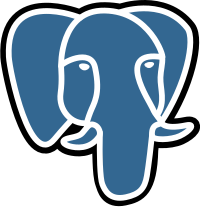
My notes on installing and configuring PostgreSQL on Ubuntu Linux.
PostgreSQL is used by many large web sites and services, including Skype, Reddit, Instagram, “.org” registerer, check longer list here Prominent Users
Best of all it isn’t owned by anyone, not Oracle nor anyone else!
Bash auto completion heaven
bash completion extends bash’s standard completion behavior to achieve complex command lines with just a few keystrokes. This project was conceived to produce programmable completion routines for the most common Linux/UNIX commands, reducing the amount of typing sysadmins and programmers need to do on a daily basis.
Just install:
sudo aptitude install bash-completion
Configuring IPv6 in your server
Getting IPv6 connectivity to your server isn’t very hard in fact if you have a decent provier you might already have it configured.
Do you have IPv6 already configured?
First try this command
$ ifconfig -a
You will have result like this:
eth0 Link encap:Ethernet HWaddr 00:1e:0b:d6:7b:b8
inet addr:88.85.245.43 Bcast:88.85.245.47 Mask:255.255.255.248
inet6 addr: fe80::21e:bff:fed6:7bb8/64 Scope:Link
:
he-ipv6 Link encap:IPv6-in-IPv4
inet6 addr: 2001:470:1f08:1160::2/64 Scope:Global
inet6 addr: fe80::5855:f52b/64 Scope:Link
:
lo Link encap:Local Loopback
inet addr:127.0.0.1 Mask:255.0.0.0
inet6 addr: ::1/128 Scope:Host
:
My first Git Session
This guide for my own reference please don’t rely on it, for a better introduction check out Git Reference website.
Basic concept and terminologies, Git have 3 logical places:
- Working Area: normal directory where you edit your project.
- Staging Area: Think of the staging as your project state before you start your coding session, after each coding session you add your changes to staging area using
git add filenameorgit add . - Snapshot Area: After multiple coding sessions you would finish a logical change, e.g. adding commenting system in web site, next you need to store a snapshot of your project after these changes, you would do that with
git commit
Setting the environment:
Error when updating Ubuntu
Lately I migrated all of my server to Ubuntu server, what I really loved about it the easy of updating the system, all I need to is:
$ sudo aptitude update # to update packages meta data
$ sudo aptitude safe-upgrade # to perform the actual upgrade
But sometimes on of the package information meta data files get corrupted, and I will get this error:
$ sudo aptitude update
:
W: A error occurred during the signature verification. The repository is not updated and the previous index files will be used.GPG error: http://security.ubuntu.com hardy-security Release: The following signatures were invalid: BADSIG 40976EAF437D05B5 Ubuntu Archive Automatic Signing Key <ftpmaster@ubuntu.com>
Smart phones and netbooks operating system
I compiled a quick and dirty list of smart phone and netbook OS, the list included the OS that I think are relevant. I merged both smart phone and netbooks OSes in the same category, because it seems they can be used on both platforms. Please let me know if you want to include any data worth adding.
Open
Chrome OS
Started: 2009 Company: Google OS Base: Linux Browser: Webkit based (it is Chrome!) http://en.wikipedia.org/wiki/Google_Chrome_OS
FLOSS weekly Linus interview
FLOSS weekly (FLOSS = Free Libre Open Source Software) interview with Linus Torvalds, straight questions and honest and simple answers, I love it.
http://twit.tv/floss88 (56 minutes)

Linux.com relaunched
The new Linux.com relaunched under the management of Linux Foundation.
Qt becomes LGPL

Slashdot:
Qt, the highly polished, well documented, modern GUI toolkit owned by Nokia will be available under the LGPL starting with version 4.5! … [Nokia] want to encourage and stimulate the use of Qt Everywhere. This is fantastic news for all commercial developers looking to create cross-platform applications …
Wikipedia:
Qt is most notably used in KDE, Opera, Google Earth, Skype, Qtopia, Adobe Photoshop Album, VirtualBox and OPIE.
Really good news for KDE project and fans.
Wikipedia switch its infrastructure from RedHat to Ubuntu
It is a bit of old news but thought I would share in case you missed it.
Basically Wikipedia is switching 400 server from Redhat and Fedora mix to Ubuntu server.
Check the details in ComputerWorld article
لينكس: تبي تحيرة خيرة
تحديث فبراير ٢٠٢٢ :
بعد تغيير سياسة Centos في التحديث، قررت التحويل الى ديبيان توزيعة ديبيان خفيفة ورشيقة مقارنة باوبنتو، ومجانية وتحديثاتها آمنة
تحديث ١٢ اكتوبر ٢٠١٨:
حولت بالكامل لسينوتس CentOS متوافق مع رد هات لكن مجاني.
تحديث ٢٩ اغسطس ٢٠١٣:
حاليا الخيار بالنسبة لي اوضح كثيرا، فهو ينحصر في اوبنتو Ubuntu خصوصا نسخة الخادمات، او سينتوس CentOS اذا احتجت توافقية مع RedHat.
الموضوع الاصلي
من اهم نقاط الضعف في نظام لينكس هي تعدد التوزيعات، مما يخلق حيرة في اختيار التوزيعة المناسبة حتى لدى خبرء يونكس، فعلى الرغم من اني مدمن انظمة يونكس منذ اكثر من عشر سنوات الا اني لا ازال احتار عند العمل مع لينكس، وهذه احد اهم الاسباب التي تجعلني افضل نظام فري بي اس دي (FreeBSD)، حيث لا يوجد سوى نظام تشغيل واحد فقط لا غير، واذا بحثت عن حل مشكلة في فري بي اس دي ستعرف انها سوف تعمل لانه لا يوجد سوى نظام واحد اسمه قري بي اس دي. طبعاً اذا اخترت توزيعة لينكس وبقيت عليها فانك تحصل على نفس الفائدة، لكن يبقى التشتيت مستمراً من قبل التوزيعات الثانية التي يظهر فيها مزايا جديدة من هنا وهناك.
تدريب واختبارات “رد هات” لينكس في المملكة
أكاديمية الفيصل العالمية تتحالف مع “رد هات” لتقديم دورات واختبارت “رد هات” لينكس، خبر جداً مفرح لسببين:
- سهولة التدريب على لينكس
- ارتفاع الطلب على انظمة لينكس في السوق السعودي
الرجاء التعليق على الخبر اذا كان يهمك 🙂

http://www.alriyadh.com/2008/05/10/article341420.html
تحديث: موقع الاكاديمية على الانترنت:
اكاديمية الفيصل: رد هات
Putty Tray: The best SSH client?
PuTTY Tray is an improved version of PuTTY. It features some cosmetic changes, and a number of addons to make it more useful and much more fun to use.
The features that I really like:
- Minimizing to the system tray
- Portability: optionally stores session configuration in files (for example: on a USB drive) like portaPuTTY
- Reconnects when your PC wakes up from stand-by / Attempts to reconnect when the connection fails
Linux Kernel Development: How Fast it is Going, Who is Doing It, What They are Doing, and Who is Sponsoring It
Nice article about Linux kernel development, the most interesting to me is the section “Why Companies Support Kernel Development”:
The list of companies participating in Linux kernel development includes many of the most successful technology firms in existence. None of these companies are supporting Linux development as an act of charity; in each case, these companies find that improving the kernel helps them to be more competitive in their markets.