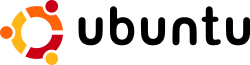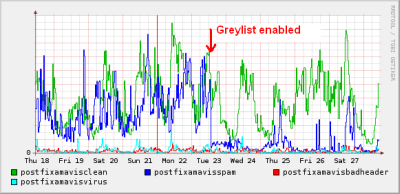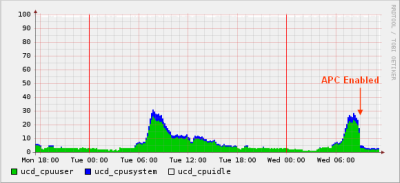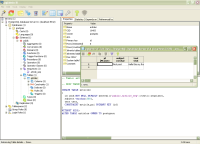Below you will find pages that utilize the taxonomy term “UNIX”
Linux Kernel Development: How Fast it is Going, Who is Doing It, What They are Doing, and Who is Sponsoring It
Nice article about Linux kernel development, the most interesting to me is the section “Why Companies Support Kernel Development”:
The list of companies participating in Linux kernel development includes many of the most successful technology firms in existence. None of these companies are supporting Linux development as an act of charity; in each case, these companies find that improving the kernel helps them to be more competitive in their markets.
UNIX Toolbox

One of the best cheat sheet / reference on UNIX and Linux:
UNIX Toolbox is a collection of Unix/Linux/BSD commands and tasks which are useful for IT work or for advanced users. This is a practical guide with concise explanations, however the reader is supposed to know what s/he is doing.
FreeBSD 7

FreeBSD 7 is available, many new improvements performance and feature wise, check the announcement.
One of the most impressive improvements is SMP (Symmetric multiprocessing):
Dramatic improvements in performance and SMP scalability shown by various database and other benchmarks, in some cases showing peak performance improvements as high as 350% over FreeBSD 6.X under normal loads and 1500% at high loads. When compared with the best performing Linux kernel (2.6.22 or 2.6.24) performance is 15% better
Mozilla Messaging: conquering the enterprise?

Mozilla Foundation the people behind Firefox are launching a new Foundation Mozilla Messaging, their objective is to improve how people communicate on the Internet. Of course they will start with my favorite email client Thunderbird :
The initial focus for Mozilla Messaging is the development of Thunderbird 3, which will deliver significant improvements, notably integrated calendaring, better search and enhancements to the overall user experience.
If Thunderbird improve its collaboration features it will be great contender in the Enterprise Collaboration arena, watch out “Lotus Notes” and “Outlook”.
Drupal 6 released

Drupal the open source content management system has a new fresh release Drupal 6.
Update: It seems CCK and VIEWS aren’t compatible with Drupal 6 yet, does anyone use Drupal without CCK and VIEW?
Learning Drupal

Every Eid vacation I end up with an extra free time, I usually use it to learn new stuff, the latest vacation I decided to learn Drupal. Drupal is a Content management system (CMS), it is basically a software to help you manage your content.
Drupal is a modular and customizable CMS, you can use it to build different types of web sites, a Blog, company or organization web site, community website, you name it.
Moved to a new server
rayed.com to new server with upgraded softwares:
FreeBSD 6.2
Apache 2
PHP 5
MySQL 5
Linux vs FreeBSD kernel rebuild
For the past couple of week, I am trying to refresh my Linux skills, I abandoned Linux as the server platform of choice in favor of FreeBSD, but recently unfortunately FreeBSD isn’t supported as Linux, and sometimes Linux have this weired feature that isn’t available in FreeBSD, e.g. DRDB.
I am big FreeBSD fan, and I loved it even more when I worked with Linux, Ubuntu, the Linux distribution I use, is really impressive as a desktop OS, but if you want to hack the system, and play with its internal it doesn’t give much room, and this the exact reason I switched from Windows to Linux 10 years ago.
Shrinking Vista Partion (to install Ubuntu :))
Control Panel -> System and Maintenance -> Administrative Tools -> Computer Management
Chose Storage. Then chose Disk Management. And now you can play with the partition sizes.
IE6 in Ubuntu
Ubuntu Linux is really easy OS with many interesting features, one of the best sites to help you with your Ubuntu experince is Ubuntu Guide, the site has many useful tips on how to do thing in Ubuntu.
One of the tips is how to install Internet Explorer under Ubuntu, I saw Fahad AlShenaifi do it, he is our Ubuntu expert since he is using it exclusively for the past year or so.
CentOS the free RedHat, Version 5.0 released
CentOS is a freely available Linux distribution which is based on Red Hat’s commercial Red Hat Enterprise Linux (RHEL) product. This rebuild project strives to be 100% binary compatible with the upstream product, and within its mainline and updates, to not vary from that goal. Additional software archives hold later versions of such packages, along with other Free and Open Source Software RPM based packagings. CentOS stands for Community ENTerprise Operating System.
Dovecot 1.0.0 released (Mail Server)
Dovecot version 1.0.0 finally released, after almost 5 years of development.
Dovecot is IMAP and POP3 server, it is one of the best and easiest servers I ever worked with, easy enough for home environment, and flexible and powerful enough for service providers.
I’ve tested it earlier before and hopefully we will migrate to it later this year.
Dovecot integrate very well with Postfix mail server (Postfix handle SMTP, Dovecot handle POP3+IMAP), and can easily support virtual hosting.
lighttpd enters the Top 5
Lighttpd web server is becoming major player in the web server space, according to Netcraft Lighttpd is the 4th most popular web server on the net, and it is moving fast!

CakePHP under Lighttpd
After moving alriyadh.com to Lighttpd I had some problem making a CakePHP application I wrote to work properly.
I searched the net for a solution and I found this post, but unfortunately the solution they proposed didn’t work, I spent several hours trying to make it work until I gave up, I decide to do it from scratch and luckily it worked.
The mod_rewrite rules I used in lighttpd.conf file:
url.rewrite-once = (
"^/cake/(css|files|img|js|stats)/(.*)$" => "/cake/app/webroot/$1/$2",
"^/cake/(.*)$" => "/cake/app/webroot/index.php?url=$1"
)
Where cake is you cakePHP application.
alriyadh.com moved to lighttpd
Alriyadh.com website is now served by Lighttpd (aka Lighty).
I moved all static content from Apache to Lighty, Lighty “select” based design makes it ideal for I/O bound operation, i.e. disk and network operations. For this reason Lighty move all CPU bound operations to external process and communicate with them using FastCGI protocol.
This is what delayed my migration to Lighty, because I used to compile PHP with mod_php only and with FastCGI support, so I have to recompile PHP to enable it. Of course I spent few days testing, and I am still having some areas not covered completely.
Lighttpd powers Saudi Arabia most <del>popular</del> unpopular website
Since we migrated Saudi Arabia international lines from ISU to us, we started to host the most unpopular web page in the kingdom, Internet Block Page.
We started hosting it on Apache web server, but we noticed timeout problems with the server, to discover that slow clients reserve many Apache process which lead to consuming all of Apache processes.
Lighttpd came to the rescue, I replaced Apache with Lighttpd and so far it is doing a great job. Lighttpd is a prefect fit since the website only serve one static page, and this where Lighttpd shines.
This doesn’t mean Lighttpd is better than Apache, each one has its own uses, this small comparison table for both:
FreeBSD 6.2 released
FreeBSD my favorite operating system has new version 6.2. The new version has many features, the most intersting (for me at least):
- freebsd-update provides officially supported binary updates for security fixes and errata patches (I always thought applying the patches manually isn’t friendly enough for most people).
- csup, an integrated cvsup client (Now I don’t have to install it manually in new machines).
If you never used FreeBSD invest sometime on it, and I guarantee that you will fall in love with it 🙂
XCache new PHP optimizer
XCache is relatively new PHP code optimizer, written by “Jan Kneschke” the same guy who wrote Lighttpd web server.
After migrating Alriyadh.com to the new dual CPU servers, I had problems with APC PHP optimizer and locking, so I disabled the optimizer altogether, after all the CPU was very fast and it handled the load without any problems.
But lately with my increasing interest on Lighttpd I noticed XCache, I never heard of it before but after reading the web site, and the problem APC have with multi processors I decided to give XCache a try, and the best of all it was ready in FreeBSD ports, so I installed it and so far it doing a good job.
Firefox 2 and IE 7
Recently the 2 most popular browsers IE and Firefox released a new version.
Firefox is already a very good product so improving it is very hard 🙂 The most important new feature is the online spell checker which is really lovely. It also has a new theme, I didn’t like that much but it might take some time to get used to.
IE 7 in the other hand is really impressive (compared to IE 6 of course), it has tab browsing at last, the theme is really really good, the new font rendering engine is really smooth and clear it feels like a Mac.
Java what to learn
Every year or so I have a project in Java I learn enough thing to finish the project then I forget it by getting busy in other proejcts.
Over the years I really loved and hated Java,
Java what to learn:
- Ant: is a Java-based build tool. In theory, it is kind of like Make, without Make’s wrinkles and with the full portability of pure Java code.
- Tomcat: servlet and JSP server, can work as standalone, with Apache HTTPd, or IIS.
- log4j: log4j is a Java-based logging utility. It is used primarily as a debugging tool.
- JUnit: JUnit is a unit testing framework for the Java programming language.
Java Package for FreeBSD
 Installing Java on FreeBSD (my favourite operating system) wasn’t an easy task, you have to download Java files from Sun web site put them in a special directory then start a lengthy build process that never successed.
Installing Java on FreeBSD (my favourite operating system) wasn’t an easy task, you have to download Java files from Sun web site put them in a special directory then start a lengthy build process that never successed.
Fortunately FreeBSD Foundation has binary package for Java, all you need is to Download and install using:
# pkg_add diablo-jdk-freebsd5.i386.1.5.0.07.01.tbz
and you are done.
With Java on FreeBSD may be I will start playing with Lucene instead of Swish-e as Alriyadh search engine.
Things I want to write about but don’t have time
These days I really don’t have time on the Internet, but I really want to talk about some of these issue in more depth later.
- My phone line (including DSL service) is out of service for more than month, and until now no hope 🙁
- IGW the new ISU: STC is now handling Internet gateway operation, the service is still has some issues, and we are still understaffed.
- Dev4Islam: Project to devlope open source Islamic and Arabic software and services. We aim to collect data and make it available for other so they can build better software.
- Java + Delphi = C# Anders Hejlsber the creator of Delphi, create a great language for Microsoft.
- Lucene is a full text search library, exteremly fast, and the API is awsome. I tested it Lucene .Net port it is really super fast.
- Swish-e same as lucene, this what I use for Alriadh.com, still very good.
- Alriyadh.com new feature: user login for better experince, no need to rewrite your name and email when you want to submit a comment or send article to a friend, and you can bookmark your favourite articles, any thing else we should add.
Virtual FTP accounts with Pure-FTPd and MySQL
Pure-FTPd is a FTP server with many features that enable you to host virtual accounts, these are the features that I loved and tested:
- You can put the user information in MySQL database, without having to create a real UNIX account for each user.
- It also have the feature of creating the user home directory when the user logging, so all you need to create a new user is to add it to the database.
- CallUploadScript this feature will make the server run a script whenever a new file is uploaded, I used this feature to scan the file for viruses as soon as the user upload the file. (I use ClamAV as my virus scanner)
Installation (FreeBSD)
# cd /usr/ports/ftp/pure-ftpd/
# make install
# vi /etc/rc.conf
:
pureftpd_enable="YES"
pureftpd_upload_enable="YES"
pureftpd_uploadscript="/path/to/pureftpd_uploadscript.sh"
:
New Thunderbird checklist
Check all IMAP folders:
By default Thunderbird only checks the inbox for new messages, but since we use server side filter emails don’t have to go to inbox and sometimes go directly to destionation folder.
Fortunaltely Tunderbird can be configured to check all folders, but it has to be done manually, put the follwoing lines in “user.js”:
// Download mail from all accounts on startup
user_pref("mail.check_all_imap_folders_for_new", true);
The file doesn’t exists by default so you need to create it in your “profile” filder, this link will help you to locate your “profile” folder:
http://www.mozilla.org/support/thunderbird/edit#profile
Installing Ubuntu Linux 6.06
Today I installed the new Ubuntu 6.06 on my laptop, and I wanted to share my experince.
I took me a while to find out how to install it, after I rebooted from CD, and selected Start/Install a live Ubuntu system showed up, I thought I downloaded the live CD version of Ubuntu, but I remember that I raed “Install” during booting, so I rebooted again to try to install the system, same thing happen, I gave up and tried to play with the live CD version, then I found the “Install Ubuntu” icon on the desktop!!
Cricket extensions
Cricket
Cricket is trend monitoring software, it allows you to monitor trend for any device you want.
I wrote 2 extensions for Cricket to monitor Lighttpd web server, and Memecached caching server.
Lighttpd web server
“lighttpd (also called “Lighty”) is a web server which is designed to be secure, fast, standards-compliant, and flexible while being optimized for speed-critical environments. Its low memory footprint (compared to other web servers), light CPU load and its speed goals make lighttpd suitable for servers that are suffering load problems, or for serving static media separately from dynamic content. lighttpd is free software / open source, and is distributed under the BSD license.” Wikipedia
lighttpd the new webserver in town
For the past 9 years I used Apache Web Server exclusively, Apache is very stable and feature rich web server. The only downsize is consuming a lot of computer resources, Apache is a multi-processes server which mean you will find many Apache process running in your system and if we say that each process cosume 2MB of RAM and you have 5 Apache processes running this mean it needs 10MB of RAM.
Mac experience so far
The Bad
- Mouse movement: Mac OS has very strange mouse movement, if you move the mouse slowly it moves “very” slow, and if you move it faster it move “very” fast. I couldn’t get used to it until now and it drives me crazy.
I tried different software to fix this weired behavior, but it is still awkward. - Arabic support is really bad:
- Keyboard layout is different than PC layout, which is frustrating for PC converts.
- Most soft wares don’t provide good support for Arabic, Front page doesn’t connect Arabic characters. Apple iWork Pages doesn’t even support right to left writing.
- Writing in “bold” in Arabic font is the same as non bold.
- Software updates are huge, I guess they don’t have incremental update, you need to download the complete software whenever a new version exists. e.g. I am downloading 51M update for QuickTime, and you have to restart the machines afterward!! So far I downloaded more than 1 GB for software update!!
The Good
- It is UNIX 🙂
- In Mac OS an application is a complete folder when you click the folder the application runs. So software installation is very easy, you just move the folder to where you want to your application folder. To uninstall move the folder to the trash.
- The graphics are awesome, wallpapers, screen savers, application everything is cool!
- The machines is really great looking, and the 20″ monitor is really amazing and bright.
- Super quite you don’t hear any noise.
- Mac OS sleep feature is really fast, one click and the machine is running in less than a second!!
Python 2.5 Beta, and new Python website
Python, my favorite computer language (althought I don’t use it that often) released 2.5 beta version.
What amazed me that their website is now changed with new look, and Python has a new logo too.
Optimizing MySQL
The last 3 days we were facing many problems with Alriyadh.com web server, the server suddenly get very slow, and all requests times out. It took me very long time to identify the problem, I tried many things and every time I think it will solve the problem completely, but after few hours the problem appear again and he server start to crawl.
Until this moment I am not 100% sure the problem is solved, but during the process I learned many things, so I’ll share it with you and hopefully everything will go smoothly, if it doesn’t I have to learn new thing to figure out the problem.
JEdit the ultimate editor!
A year ago Waleed Alzuhair asked me about the reason I am still using Windows-1256 Arabic character set, intead of the new standard Unicode. My reason was the lack of good editor that support Arabic and Unicode, my favourite eidtor HTML-Kit doesn’t have any support for Unicode.
But lately while looking for an editor for Mac OS I found JEdit, it is a Java based editor which means it will work with any OS, it supports many charachter sets including Unicode UTF-8, another intersting feature is its support (through a plugin) of remote editing using both FTP, and SFTP (HTML-Kit doesn’t support SFTP).
SAUDI NET needs fresh graduates
SAUDI NET is hiring and we are looking for fresh graduates in CS/IS, we have very large expansions that will give you many great chances to work with different technologies.
SAUDI NET is part of Saudi Telecom Company (STC) so you will get all the STC employees benefits.
If you are intersted send me your resume at (rayed at saudi.net.sa)
Thunderbird extension for Arabic
Thunderbird is a great email client, it has very good support for international languages, and it displays Arabic emails without any problems, the only problem that I face with it is when writing Arabic emails, unfortunately Thunderbird doesn’t have shortcut or button to change the writing direction from left-to-right used by most western languages, to right-to-left used for Arabic.
But through the power of extensions you can install this small extension (37K) that will add 2 new buttons in Compose window, one for changing the direction from LTR->RTL, and vice versa.
My MAC OS downloads
Until now my downloads are basically similar to Windows counter part:
- Firefox
- Thunderbird
- Real Player
- Windows Mediaplayer
- Windows Messenger
any thing else I should look at.
Greylisting: New weapon to fight Spam
Last Tuesday, I enabled Geylisting on SAUDI NET mail servers, and you can see the decrease of spam we are getting (the blue line):
The first day of enabling greylisting we got many complaints about delayed emails, but after that all emails flow with delays.
To learn more check Greylist @ Wikipedia
Alriyadh.com wins ICT Excellence Awards
Yesterday, Alriyadh.com awarded the Middle East ICT Excellence Award in the “Print and Electronic Media of the Year (Print)” category from the Middle East Excellence Awards Institute.
Alriyadh Newspaper covered the story, and we received a great response from many people, thanks everyone:
- «الرياض»تحصل على جائزةالشرق الأوسط في تقنية المعلومات والاتصالات لأفضل موقع الكتروني
- «الرياض» تحصل على جائزة أفضل موقع إلكتروني في الشرق الأوسط
- موقع «الرياض» الإلكتروني.. عمل دؤوب وتطوير دائم(screen shots for alriyadh.com since opening)
- السحيباني: انتظروا المزيد من التطوير في موقع «الرياض» الإلكتروني
- شباب سعودي يتوج «الرياض» الإلكتروني باللقب
- تقنيون سعوديون: فخورون بفوز «الرياض» .. والجائزة ذهبت لمن يستحقها
- قراء «الرياض» يتفاعلون مع الفوز
Special thanks to Ahmad Alsuwailm for the great coverage.
Convert to Mac! Is it time?
Every few years I think of buying a Mac machine, usually it happens after Apple annonce new cool thing, first the PowerPC CPU which was really amazing back in the 90s, then with Mac OS X being built on top of UNIX, then lately with the introduction of Intel based Macs.
Also 6 months ago my friend Misfer bough a PowerBook, and he loves s much.
So is it time to convert to Mac, Mac machines are generally more expensive than Windows machines, especially here in Saudi Arabia, and I only know one store that sells Macs.
FreeBSD 6.1 released
FreeBSD my favorite operating system released version 6.1, they finally put the new logo.
For more information about FreeBSD checkout FreeBSD@WikiPedia
PHP output compression
PHP 4.0.5 and above added new feature to compress your PHP pages on the fly, all you need is the zlib extension, this how I configured it.
# vi /usr/local/etc/php.ini
:
zlib.output_compression = On
:
# apachectl graceful
Alriyadh.com front page size dropped from 20.5 K to 5.6 K, according to my tests almost 50% of browser don’t support compression, IE for instance turn off gzip compression support if you have bad firewalls (Zone Alarm), and even some IE extensions (specially ad wares) turn off the compression.
Caching: memcached vs MySQL
Several month ago I researched caching methods to use with Alriyadh.com, it was essential because we used old and slow hardware.
The result of my test showed that MySQL based caching was superior to memcached caching.
I did a new benchmark comparing MySQL, PHP memcache extension, and PHP memcache class.
The text is done by fetching the result of a complex query 1000 times, and calculated the time it took using my bechmark library (link dead!), times in seconds:
Alriyadh.com migration finished
Today alriyadh.com main website migrated to FreeBSD, now the complete website runs on FreeBSD on HP servers.
Alriyadh.com ads server migrated to FreeBSD
The ads appear now as if they are local images, awesome 🙂
You will notice that the maximum CPU utlization is 29% at around 7:30 am, at this time the old server would hit 100% CPU utlization.
The 29% is before enabling APC (Alternative PHP Cache) which replaced PHPAccelerator I used with the old server, you can see a major drop in CPU utilization after enabling it.
My tiny contribution to ClamAV
ClamAV is an open source Anti Virus software for UNIX systems, we use it here in SAUDI NET to stop Virus in email message it stops thousands of viruses everyday, I also use it in our personal hosting service that we provide for our customers, unfortunately some customers upload virus intentionally and unintentionally, so I installed ClamAV to scan and delete viruses.
Last week I noticed one of our trouble making customers uploading sospious files, I ran “clamscan” on the user directory but it didn’t detect it, when I tried to download it my PC anti-virus software “MicroTrend” stopped the download warning me about the Virus. So I went home and downloaded it again and scanned it using Norton AV, it didn’t detect it either!
“The Complete FreeBSD” book in PDF format
FreeBSD is my operating system of choice, for many reasons, one of them is the great documentation, all you need to know about FreeBSD you can find in FreeBSD handbook.
But to make thing better Mr. Greg Lehey decided to release it for download under the Creative Commons license. Go pick your copy at http://www.lemis.com/grog/Documentation/CFBSD/
Thank you Mr. Greg
“Unfair” Apache performance comparison
To find out how fast our new servers are I run a small test using ab Apache HTTP server benchmarking tool.
I’ll send 10,000 requests using 10 simultaneous processes, I run the same test on both old and new server:
Old Server
$ ab -c 10 -n 10000 www.alriyadh.com/zzz.txt
:
Time taken for tests: 78.172 seconds
:
New Server
$ ab -c 10 -n 10000 new-www.alriyadh.com/zzz.txt
:
Time taken for tests: 3.851 seconds
:
This mean that the new server is 20 times faster than the old server, the test is really unfair because the old server is running on production and serving other requests. I’ll repeat the same test after migration to see the real numbers.
alriyadh.com migration status
Alriyadh.com is hosted at MeduNet, they unpacked the servers on the lab for now, and hopefully they will prepare the racks and install the servers next week.
Mean while I went to MeduNet and installed FreeBSD 6 on the 3 servers, fortunately I brought 2 installation CD with me which allowed me to work on 2 servers concurrently. The whole installation process took 1 hour for the 3 servers, of course this a basic setup to allow me to connect remotely to continue installing required software.
I went back home and continued working on the servers, it took more than 7 hours to update the system and install the required software, specially Cricket which required a lot of time and configuration.
I also started migrating some of the data from the old servers to the new ones, and to tell you the truth the link between those servers are extremely slow, I left rsync running for overnight and it only copied 1.7G out of 10G.
rsync tips
rsync is a really smart file transfer tool, when you want to move a large directory from machine to machine it is the best tool you can use.
The tool utilise ssh protocol (among others) to transfer files, this is a sample command:
host_1# rsync /some/dir host_2:/otherThe above command will copy the directory /some/dir from host_1 to host_2, the smart thing about rsync that it check what files are already copied so it won’t copy them again.
alriyadh.com migrating from Solaris to FreeBSD
alriyadh.com new servers arrived, we are upgrading from 4 Sun Solaris machines to 3 HP machines with FreeBSD, the machines specification as follow:
- Dual Xeon 3.40GHz
- 1GB RAM
- 4 x 36GB Hard disk
The servers should be in production next week, you should notice significant performance improvements Insha Allah.
Other website enhancements will follow that wasn’t possible with the old hardware.
Fastest CVS UP server
FreeBSD use a protocol called CVS to update its source code, it is also use it to upgrade FreeBSD ports.
But before you start update you must specify the mirror you want sychronize your code with, of course you should use the server near you to speed up the process.
I always had trouble finding the best mirror, I used pickup server in France, then I switched to servers in the US, but I never satisfied with the speed.
Until I discovered fastest_cvsup which is a tool that test all mirror of given country(eis) and give the fastest one of them, neat!
It turned out that the fastest mirror are indeede in france, here is the result:
# fastest_cvsup -q -c sa,fr,us,ca
-=(ooooooooooooooooooooooooooo)=(cvsup2.ca.freebsd.org)=-
cvsup4.fr.freebsd.org
The command check server in Saudi Arabia (nothing in Saudi Arabia but to make sure), France, US, and Canada.
You milage may vary, in fact teh result could change from day to day, so it might be a good idea to use a script like the one given with the tool:
#!/bin/sh
if SERVER=`fastest_cvsup -q -c fr,us,ca`; then
cvsup -g -L 2 -h $SERVER /usr/local/etc/cvsup/ports-supfile
fi
alriyadh.com first DDoS
We had today a major DDoS attack (Distributed Denial of Service), we get thousands of concurrent connection from all over the globe. It took us a while to figure out the problem, the attack still active but hopefully we managed to take the site online again for Saudi Arabia users.
Refresh firefox, and make it faster
Today I tried to install LiveHTTPHeaders extension and I had to kill FireFox in the middle of installation process, so I ended up with half installed extension, I tried to install it again to find out two copies of the same extension one working the other just showing in the list without being able to do anything with it.
Then I decided to remove manually, to find out 340M temporary files in the profile directory, so I decided to replace the complete profile, and create new one again.
PostgreSQL included in Solaris 10
Sun microsystem will include PostgreSQL open source database with every copy of Solaris 10, with 24/7 support also 🙂
PostgreSQL and PHP (on Windows)
After installing PostgreSQL (15 minutes job), and playing with pgAdminIII, I decided to try it with PHP.
PostgreSQL on windows
Last weekend I decided to try PostgreSQL on Windows, I download PostgreSQL 8.1 installation file from PostgreSQL website, it was 22Mg zip file.
I also downloaded the 12 Mg manual, which contains everything about Postgres.
The installation is straight forward, simple wizard with some clicks and everything is installed and Postgres is running.
Postgres comes with two clients:
- psql: CLI (command line) client.
- pgAdminIII: graphical client.
pgAdmin (see the screen shot) looks amazing and gives you access to all parts of the database, and you can connect to multiple databases. I got intimidated at first when I saw all the options in pgAdminIII but after looking carefully at them it isn’t that scary 🙂
PostgreSQL 8.1 released
PostgreSQL (Wikipedia) 8.1 released, check What’s new in 8.1 document.
For some reason I love PostgreSQL althought I never really used it before, I am very happy with MySQL but I really would love to use PostgreSQL, for me MySQL excel in 3 areas:
- PHPMyAdmin: I can’t live without it, I know PostgreSQL have phppgadmin, but I don’t think it would match PHPMyAdmin.
- Windows port: I remember they ported PostgreSQL to Windows, a while ago but I never tried it either, I guess I am lazy.
- Replication: I am not sure about the status of replication in PostgreSQL, am I lazy or what.
FreeBSD 6.0 released
My web server is running FreeBSD 5.3 for the past 100 days without any problems. But 5.X isn’t as and fast as 4.X series, hope this will change with the new 6.0 release.
Some major improvment over 5.4:
- Significant performance improvements to the filesystem and direct disk access layers of the OS. The filesystem is now multithreaded and can take full advantage of multiple CPU systems.
- Expanded support for wireless networking adapters and new support for the WPA wireless security protocol.
- Experimental support for the PowerPC platform.
Slashdot covered the story, and most of the feedback from FreeBSD 6.0 beta users was positive:
New FreeBSD logo
FreeBSD the amazing Operating System running this site got a new logo:
 More Pictures
More Pictures
FreeBSD new website
FreeBSD finally updated the website. I wrote about the new website 10 months ago, I guess it took more than they expected 😉
The new website look modern, but the logo still old.
Tip on installing graphic support for PHP in FreeBSD
GD is a graphic library that enable PHP to manipulate images, to install it from FreeBSD port us:
# cd /usr/ports/graphics/php4-gd # make -DWITHOUT_X11 install
The tip is to use WITHOUT_X11 option this will save you from compiling X Windows which is needed for some of GD supported formats.
Caching method compared
I tested different types of caching, here is my times:
| Method | Hit Time | Improvments over Miss |
|---|---|---|
| File | 0.00029 | 19337.93% |
| MySQL | 0.00064 | 8762.50% |
| memcached | 0.00103 | 5444.66% |
Altought File caching is much faster that the other two methods, it can suffer from file locking problems, and can’t be shared between more than one server.
memcached client used is written in PHP which will slow it down a little bit.
So MySQL seems the ideal choice 😉
Saudi Ubuntu Yahoo Group
Osama Aldosary started a Saudi Ubuntu email group at Yahoo Groups, join us!

Click to join subuntu
My Sun Certified System Admin notes
It is little old but I found it useful from time to time. My Notes
no-www
I removed www from my site name, so from now on it is only http://rayed.com/, www.rayed.com will be still acceptable but will be redirect to rayed.com.
Here is how it is done in Apache:
<VirtualHost *>
ServerName www.rayed.com
Redirect permanent / http://rayed.com/
</VirtualHost>
Figlet
FIGlet is a program for making large letters out of ordinary text, it mainly for UNIX but you can find other versions for other OSes.
http://www.figlet.org/
_
_ __ __ _ _ _ ___ __| | ___ ___ _ __ ___
| '__/ _` | | | |/ _ \/ _` | / __/ _ \| '_ ` _ \
| | | (_| | |_| | __/ (_| || (_| (_) | | | | | |
|_| \__,_|\__, |\___|\__,_(_)___\___/|_| |_| |_|
|___/
Ubuntu Linux?
Lately I raed (and heared) a lot of good things about Ubuntu Linux, my understanding is that Ubuntu is a user friendly Debian (I am sure it is more than that).
My friend Osama Aldosari gave me a copy of Ubuntu CD, and made think of installing it on my laptop, more to come one the experince.
Read more about Ubuntu at Wikipedia
Interanet searching with Swish-e
Swish-e (Simple Web Indexing System for Humans – Enhanced) is really nice small program that index almost anything, I am playing with it at the moment and I am thinking of dumping my own search engine and replace it with Swish-e.
Swish has many features but the one feature that stroke me is the speed:
66,548 files indexed. 164,076,410 total bytes. 26,496,024 total words.
Elapsed time: 00:02:44 CPU time: 00:02:31
Indexing done!
Enabling FreeBSD firewall
Now with the new FreeBSD releases you don’t have to recompile the kernel to add firewall support (which is easy but take sometime), now firewall module can be loaded as a kernel module, with a simple command like:
# kldload ipfw # (WARNING read on first)
But be careful the default behaviour is to block everything, you need to open the connection you need manually using a command like:
# ipfw -q add allow all from any to any
Sun Certified System Admin Notes
While preparing for SCSA exams I wrote some notes, not very useful for study, but might be useful for quick reference.