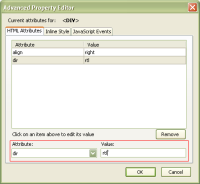Writing Arabic emails under Thunderbird
By Rayed
Thunderbird is my favourite email client, I really love it.
The only problem I face is when writing an Arabic email, the problem is with changed the direction of text from “Left to Right” (ltr) to “Right to Left” (rtl).
- From the toolbar change the text alignment to the right.
- Double click on the line.
- The “Advanced Property Editor” will popup, it will allow you to add any custom attribute to the current section.
- In “Attribute” add “dir”, and in the “Value” add “rtl”.
I am sure we will have some short cut in the future, I know there is an extension for supporting “Right to Left” but I guess it is old, and I personally prefer built in support.
In Firefox you can use the short cut “CTRL+SHIFT+X” to change the direction.